State Bank of India balance check
Keeping track of your bank account balance is essential for effective financial management. As a customer of the State Bank of India (SBI), you have convenient options to check your account balance online. In this article, we will explore three easy methods for checking the SBI account balance.
Method 1: State Bank of India Balance Check Online
Step 1: Visit the SBI official website

Go to the official website of the State Bank of India by typing https://www.sbi.co.in/ in your web browser.
Step 2: Log in to your account

To login the account access the “Personal Banking” section on the SBI homepage and click on the “Login” button. Enter the correct username and password in the provided fields, then click “Login” to proceed. If you don’t have Internet banking activated yet then you should get register or sign up first for Internet baking. Your nearest bank will help you get Internet banking registration.
Also Read: How to Earn 1000 Rs per Day without Investment Online
Step 3: Access the account balance section
After successfully logging in, you will be directed to the SBI account dashboard. Look for the “Account Summary” or “Balance Enquiry” tab and click on it.
Step 4: Verify your identity
For security purposes, you may be required to provide additional information to verify the identity through OTP or registered email. Follow the same and enter the requested details accurately.
Step 5: View your account balance
Once your identity is confirmed, your SBI account balance will be displayed on the screen. Take note of the balance for future reference.
Method 2: State Bank Balance Enquiry Number
Step 1: Dial the balance enquiry number
If you want to check the balance without login into the website then you can check from the registered mobile number, dial 09223766666, the SBI balance enquiry number.
Step 2: Follow the Interactive Voice Response (IVR) instructions
An automated IVR system will guide you through the balance checking process. Listen carefully to the instructions and select the appropriate options to check your account balance.
Step 3: Enter your account details
During the call, you may be instructed to enter your account number or other relevant details. Provide the required information accurately as requested.
Step 4: Verify your identity
To ensure the security of your account, the IVR system may ask for additional verification. Provide the necessary information as asked.
Step 5: Receive your account balance
Once your identity is verified, the IVR system will provide your SBI account balance.
Also Read: Jeevan anand (plan-149) maturity calculator
Method 3: SBI Balance Check Toll-Free Number
Step 1: Dial the toll-free number
From your registered mobile number, dial either 1800112211 or 18004253800, the SBI toll-free balance enquiry numbers.
Step 2: Connect to the customer service representative
Upon dialing the toll-free number, you will be connected to an SBI customer service representative. Stay on the line and wait for assistance.
Step 3: Provide your account information
Once connected, the customer service representative will ask for your account details for verification purposes. Provide the requested information accurately.
Step 4: Verify your identity
To maintain account security, the customer service representative may ask additional security questions. Answer the questions correctly and provide the necessary information.
Step 5: Receive your account balance
After verifying your identity, the customer service representative will provide your SBI account balance.
Conclusion:
Checking the State Bank of India account balance has become more convenient than ever with the online, phone-based, and toll-free methods provided by SBI. By following the step-by-step instructions outlined in this guide, you can easily stay updated on your account balance and manage your finances effectively. Choose the method of any of the above that suits the best and enjoy a hassle-free banking experience with SBI.
Also Read: What is HDFC Life Opportunity Fund?
FAQs on state bank of India balance check
Q- Can I check my SBI account balance online without registering for Internet banking?
Answer: No, to check your SBI account balance online, you need to register for Internet banking. Once registered, you can log in to the account and access the balance enquiry section.
Q- Is there a charge for checking my SBI account balance using the toll-free number?
Answer: No, checking your SBI account balance using the toll-free number, either 1800112211 or 18004253800, is free of charge. You won’t incur any call costs when using these numbers.
Q- Can I check my SBI account balance using a non-registered mobile number?
Answer: No, for security reasons, you can only check your SBI account balance using the registered mobile number linked to the account. Ensure your mobile number is updated with the bank.
Q- What time can I check my SBI account balance online?
Answer: You can check the SBI account balance online at any time, 24/7.
Q- Can I have two account numbers registered with the bank using the same mobile number?
Answer: No, customers can only register one account with a mobile number at a time.
Q- Can I use the toll-free service to check the balance in my SBI zero balance account?
Answer: Yes, you can use the toll-free number to check the balance in your SBI zero balance account. SBI does not charge customers for using the toll-free number for account balance inquiries.
More Articles: What is the Canara bank car loan interest rate?
How to get an instant loan against a credit card?
How Cryptocurrency taxation works in India
A Comprehensive Guide on short term loans
Hello there, my name is Phulutu, and I am the Head Content Developer at Nivesh Karlo. I have 13 years of experience working in fintech companies. I have worked as a freelance writer. I love writing about personal finance, investments, mutual funds, and stocks. All the articles I write are based on thorough research and analysis. However, it is highly recommended to note that neither Nivesh Karlo nor I recommend any investment without proper research, and to read all the documents carefully.


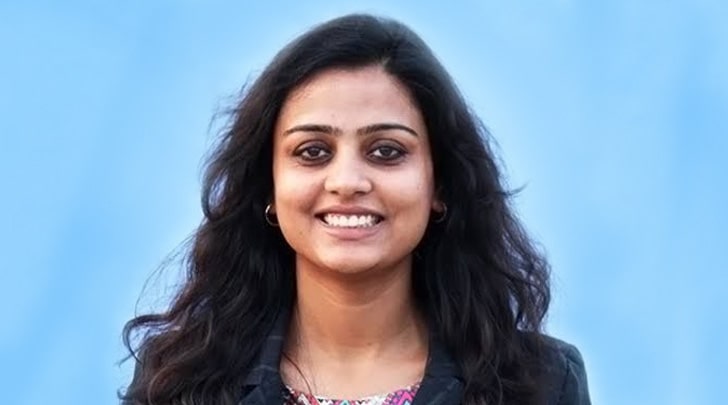


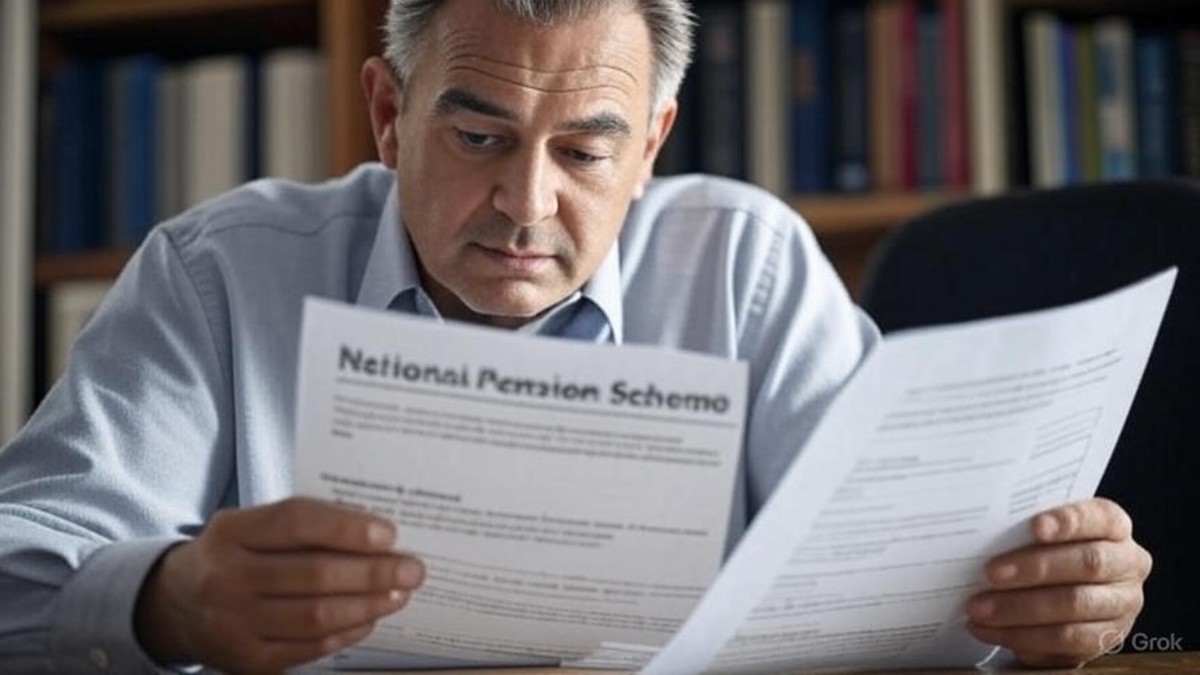
Leave a Reply