The Indian Government created the Income Tax Laws. All individuals, businesses, LLPs, Hindu Undivided Families (HUFs), municipal governments, groups of individuals, and any other artificial juridical persons are subject to taxation on their taxable income.
Everybody who satisfies the requirements to be regarded as an Indian resident must pay tax on their worldwide income. Each fiscal year, taxpayers must submit their income tax returns (ITRs) by a set of rules.
What is an Income Tax Return?
Income Tax Return (ITR) form is done to provide information about your earnings and taxes to the income tax office. The taxpayer’s income determines the amount of tax.
If the return shows that too much tax was paid during the year, the person or firm will be eligible to receive an income tax refund from the Income Tax Department. Any person or corporation that receives any income during a fiscal year must file a return annually by the income tax regulations.
The funding may originate from a salary, company gains, rental income, interest payments, dividends, capital gains, or other sources. If a person or corporation fails to file their tax returns by the deadline, they will be penalized.
Also Read: What is HDFC Life Opportunity Fund?
Eligibility to file an income tax return
If your income exceeds the basic exemption limit, you must file an income tax return according to the Income Tax Act of 1961. For the financial year 2022-23, the due date to file an ITR is up to July 31, 2023. For people below the age of 60, the basic exemption limit is up to Rs 2.5 lakh. For people between the ages of 61 and 80 years, the basic exemption limit is Rs 3 lakh, and for people above 80 years, it is Rs. 5 lakh.
There are a few other situations, along with those mentioned above, where ITR is required. A claim of loss must be made by filing your return, for example, you suffered capital losses in the fiscal year that you intend to carry forward to the following year to cover upcoming positive income. Also, you must file returns if your credit card bill or international trip exceeds a specific limit, if you own property abroad and earn any revenue from it, and so on.
Also Read: What is the Canara bank car loan interest rate?
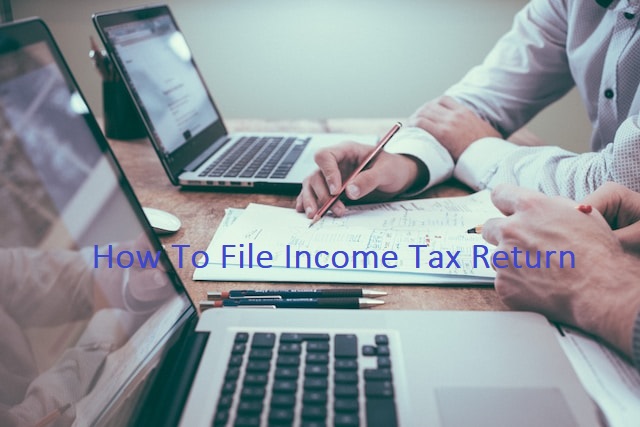
Ways to file income tax returns
There are two ways to file ITR, and they are:
1.Offline mode
- Visit the income tax filing website.
- Under “Downloads”, download the appropriate ITR form.
- Fill out the ITR form’s required fields.
- Check all of the ITR form’s tabs for validity before calculating the tax.
- Make the XML and save it.
- Enter your user ID (PAN), password, and captcha code to log into the e-filing portal, then click “Login.”
- In the ‘e-File’ menu, pick the ‘Income Tax Return’ link.
- PAN will automatically fill on the income tax return page if you fill the “Assessment Year.” ‘ITR form Number’ and ‘Original/Revised Return’, and ‘Upload XML’ under ‘Submission Mode’ should be chosen.
- Select one of the options provided in the site to verify the income tax return.
- Select “Continue”
- ITR XML file should be attached.
- Attach the signature file generated by the DSC administration program when using DSC as a verification option.
- Enter the Aadhaar OTP that was sent to you on the mobile phone that is registered with UIDAI as your verification option.
- Enter the EVC on the mobile number linked to the Bank or Demat Account.
- The ITR will be filed, but the process of submitting the ITR is not finished until it is validated. Either the signed ITR-V should be forwarded to CPC, Bengaluru, or the submitted ITR should be e-Verified later using the “My Account > e-Verify Return” option.
- Submit your ITR.
- Tap to view the uploaded ITR
2.Online mode
- Visit the Income Tax e-Filing website.
- Enter your user ID (PAN), password, and captcha and then click “Login”
- Select the ‘e-File’ menu and then select the ‘Income Tax Return’ link.
- On the page of the tax return, PAN will fill in automatically by selecting the ‘Assessment Year’, ‘ITR Form Number’, ‘Original/Revised Return’ and”Prepare and Submit Online”
- Click the ‘Continue’ button.
- Carefully read the instructions and complete every field on the online ITR form that is necessary and applicable.
- Select the appropriate Verification option from the ‘Taxes Paid and Verification’ tab.
- Select one of the options provided to verify the income tax return.
- Verify all of the information and then press the “Preview and Submit” button.
- Submit the ITR.
- When selecting the “I would like to e-Verify” option, you can e-Verify the process through any of the options provided in the site.
Also Read: Get Aadhaar Card Customer Care Number Toll-Free – 1947
Documents necessary to file ITR
For the e-filing process, it is essential to have all the necessary paperwork given below at hand:
- PPF account passbook, bank and post office savings account passbooks
- PAN Card and Aadhar card
- Salary slips
- Form-16 – A TDS certificate that your employer must give you to provide information about the salary you were paid and any TDS that was deducted from it.
- Bank and post office interest certificates
- Form-16A – If TDS is deducted on payments other than salaries, such as interest from fixed deposits, recurring deposits, etc., over the allotted amounts as per applicable tax rules.
- Form-16B – It is from the purchaser if you have sold a property, indicating the TDS deducted from the amount you received.
- Form-16C – provided by your tenant detailing any TDS deducted from the rent you received.
- Form 26AS – It specifies your annual consolidated tax statement. It contains all of the information concerning the taxes that were deposited against your PAN.
a) TDS deducted by the employer.
b) TDS deducted by banks
c) TDS deducted from any payments you get from other organizations.
d) Deposited advance tax
e) Taxes you paid through self-assessment
- Investment proofs that save taxes
- Documentation supporting the deductions claimed under sections 80D to 80U (health insurance premiums for the self and family, interest on student loan payments).
- Bank statement on home loans
Verifying the ITR status online
Your tax return’s status changes to “Verified” once you have filed it and confirmed it. The status will get changed to “ITR Processed” once the processing is finished.
Here are the easy steps to follow if you want to check the status of your ITR online:
1. Without a login and password
- Click the ITR status tab that is located on the far left of the e-filing webpage.
- Your ITR acknowledgement number, PAN number, and the captcha code must be entered on a separate page where you will be directed.
- The status of your filing will then be displayed on the screen once this is finished.
2. With login information
- Open an account on the e-filing website.
- Go to the ‘View Returns/Forms’ option.
- Select the assessment year and income tax returns options from the dropdown menu.
- Once this is finished, the screen will show the filing’s status
You will stay legal and avoid any barriers if you keep the Income Tax Department up to date on your income and taxability. After knowing whether or not you are required to file your ITR, you must also make sure that you always finish the process before the deadline. If the individuals fail to file the ITR within the deadline, they may face penalties between Rs.1,000 to Rs.10,000.
Also Read: Jeevan anand (plan-149) maturity calculator
How to invest in startups in India
A Comprehensive Guide on short term loans
How To Save Money From Salary
Hello there, my name is Phulutu, and I am the Head Content Developer at Nivesh Karlo. I have 13 years of experience working in fintech companies. I have worked as a freelance writer. I love writing about personal finance, investments, mutual funds, and stocks. All the articles I write are based on thorough research and analysis. However, it is highly recommended to note that neither Nivesh Karlo nor I recommend any investment without proper research, and to read all the documents carefully.


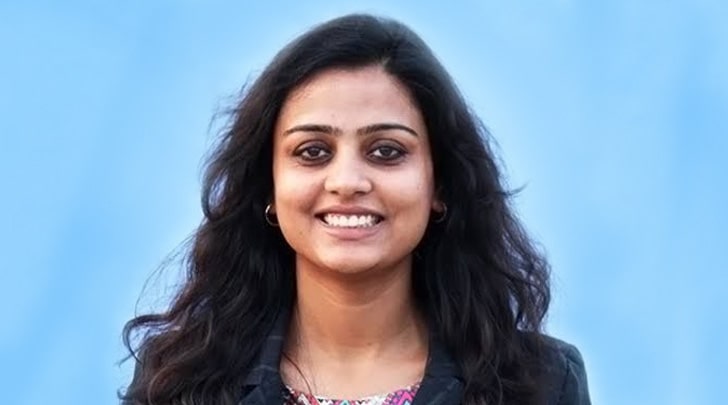


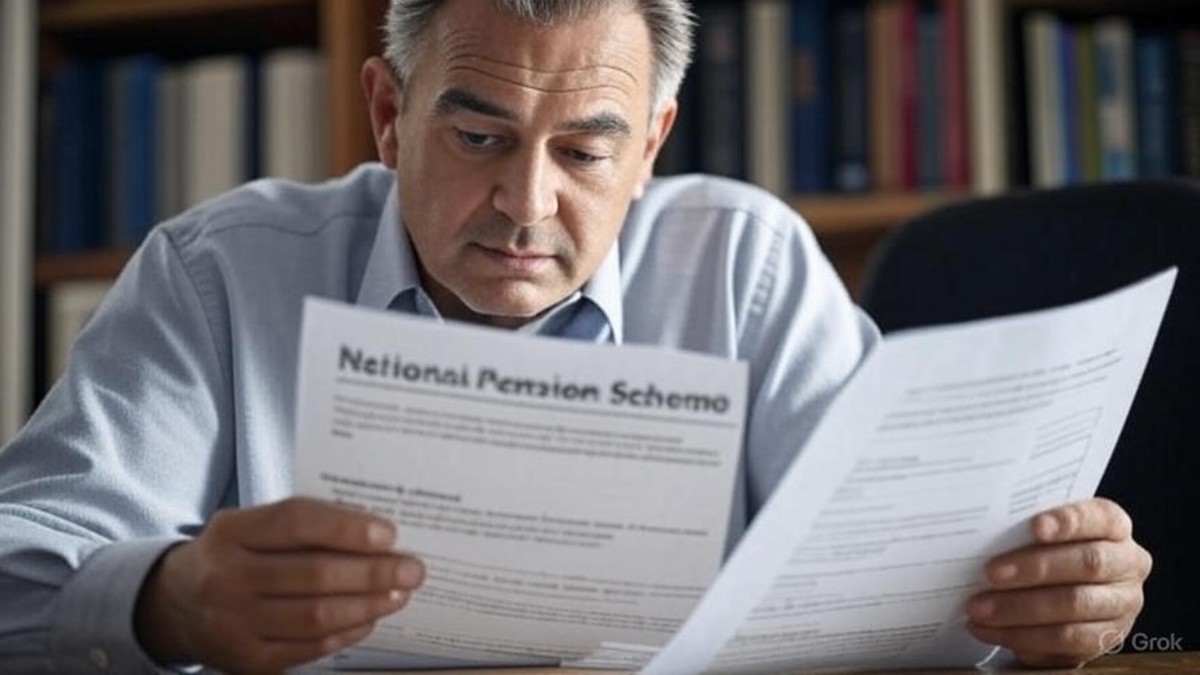
Leave a Reply