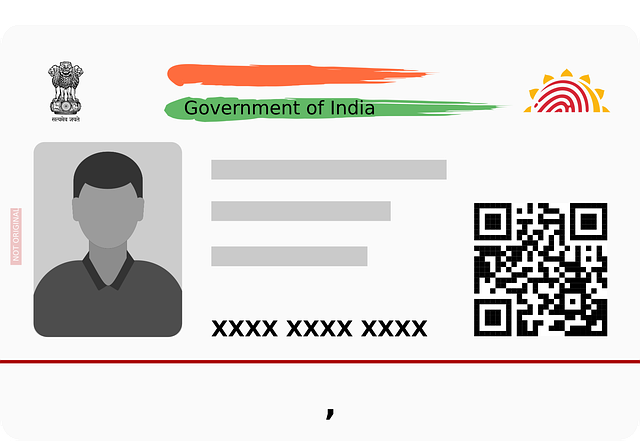Aadhaar is a 12-digit unique identification number issued by the Unique Identification Authority of India (UIDAI), which is necessary for accessing government services, banking, and more. One of the critical aspects of using Aadhaar is ensuring that your mobile number is updated, as it’s used for receiving One-Time Passwords (OTPs) and other important communications. If you’ve changed your mobile number or want to update it for any reason, this guide will walk you through the process, including the option to update it online via the UIDAI website.
Why Do You Need to Change Your Mobile Number in Aadhaar?
There are several scenarios where you might need to update the mobile number linked to your Aadhaar:
- Lost or Stolen Phone: If your phone is lost or you’ve switched providers, updating your mobile number ensures continuity in receiving OTPs and other notifications related to Aadhaar.
- Changed Phone Number: If you’ve changed your phone number and want to link it to your Aadhaar.
- Inaccessibility to Old Number: If you no longer have access to your previous number and cannot receive OTPs, you’ll need to update it.
- Enhanced Security or Privacy: Some people prefer to link a different number to their Aadhaar for reasons of privacy and security.
Also Read: Aadhaar Card Pan Card Link Check
Can I Change My Mobile Number in Aadhaar Online?
Yes, it is now possible to update your mobile number linked to Aadhaar online through the UIDAI website, which was not available previously. The process is simple and can be initiated directly from the official UIDAI portal, though certain verification steps might still require visiting an Aadhaar Enrollment Center.
Steps to Update Your Mobile Number Online
1. Visit the UIDAI Website
- Go to the official UIDAI website: https://uidai.gov.in/.
- Look for the Aadhaar Update Section on the homepage.
2. Select “Update Your Aadhaar”
- Under the “Aadhaar Services” section, click on “Update Your Aadhaar”.
- Choose the option for updating “Mobile Number”.
3. Enter Your Aadhaar Details
- You will be prompted to enter your Aadhaar number and the captcha code shown on the page.
- After entering the required details, click on “Send OTP” to receive an OTP on your registered mobile number (if available).
4. Authenticate the OTP
- If you still have access to the mobile number linked with your Aadhaar, enter the OTP received to authenticate the update request.
- If your previous mobile number is no longer available, you can proceed to update it by following the instructions for biometric authentication at an Aadhaar center (more on that below).
5. Update Your Mobile Number
- Enter your new mobile number and submit the request for updating.
- Once submitted, you will receive an Update Request Number (URN). Keep this number safe for tracking the status of your request.
6. Visit an Aadhaar Center (If Required)
In some cases, UIDAI may require biometric verification at an Aadhaar Enrollment Center if there are issues with the online process (e.g., not receiving the OTP or if your old number is inaccessible). Here’s what you need to do:
- Find the Nearest Aadhaar Enrollment Center:
You can use the Aadhaar Enrollment Center Locator on the UIDAI website to find the nearest center. - Biometric Authentication:
At the center, your biometric details (fingerprint and iris scan) will be taken for authentication to verify your identity. - Complete the Payment:
A nominal fee of ₹50 is required for making updates to your Aadhaar details.
7. Acknowledgment and Confirmation
Once the request has been processed and the mobile number updated, you will receive an SMS on your newly registered number confirming the update. The processing time typically takes 1-3 weeks.
Also Read: Get Aadhaar Card Customer Care Number Toll-Free – 1947
3. How Do I Track the Status of My Mobile Number Update?
After you’ve submitted the request for updating your mobile number, you can track the status of your update request.
Steps to Track the Status:
- Go to the UIDAI Update Status Check page.
- Enter the URN (Update Request Number) received after submitting the update request.
- Click “Check Status” to see the status of your request.
The status will show if your update request is pending, processed, or rejected. If the request is rejected, you can resubmit the update by addressing any issues mentioned in the status update.
4. What Happens if My Update Request is Rejected?
There are several reasons your mobile number update may be rejected:
- Biometric Mismatch: If the biometric data doesn’t match UIDAI records, the request may be rejected.
- Incorrect Information: If the details on the form are incorrect or if the new mobile number is not entered clearly.
- Failed OTP Authentication: If you cannot authenticate the OTP due to access issues with your old number.
If your request is rejected, you can visit the Aadhaar center again or try submitting the update request through the website once more.
5. Can I Update Multiple Details at Once?
Yes, UIDAI allows you to update multiple details at once. In addition to updating your mobile number, you can also change:
- Name
- Address
- Date of Birth
- Gender
By filling out the Aadhaar Update Form at the Enrollment Center, you can update all your details at the same time, making the process more efficient.
6. Can I Update My Mobile Number Using the Doorstep Service?
In certain regions, UIDAI provides doorstep Aadhaar services, which allows you to request a technician to visit your home and update your Aadhaar details, including your mobile number. This service is available in select areas, and you can check the availability by visiting the UIDAI website.
Key Points to Remember
- Online Facility: You can update your mobile number linked to Aadhaar online via the UIDAI website, although biometric verification may still be required at an Aadhaar center.
- Update Fee: The fee for updating Aadhaar details is ₹50.
- Biometric Authentication: You will need to complete biometric verification at an Aadhaar center in some cases.
- Processing Time: Updates typically take 1-3 weeks to be processed.
- Tracking: You can track the status of your mobile number update request using the URN provided.
Also Read: How to change father name in Aadhar card?
Conclusion
Updating your mobile number linked to Aadhaar is now easier than ever, with the option to do it online through the UIDAI website. Whether you choose to update it online or visit an Aadhaar Enrollment Center for biometric verification, this guide has covered all the steps needed to ensure your mobile number is updated in Aadhaar. Keeping your Aadhaar details current is essential for maintaining access to Aadhaar-based services like OTPs for banking and government schemes.
You might also like:
A Complete Guide on Best student loan for studying Abroad
Student loan calculator: A Complete Guide
Hello there, my name is Phulutu, and I am the Head Content Developer at Nivesh Karlo. I have 13 years of experience working in fintech companies. I have worked as a freelance writer at Policybazaar, Paytm Money, Investopedia, and others. I love writing about personal finance, investments, mutual funds, and stocks. All the articles I write are based on thorough research and analysis. However, it is highly recommended to note that neither Nivesh Karlo nor I recommend any investment without proper research and read all the documents carefully.