You can send money instantly from one bank account to another using the real-time instant payment system known as UPI. Unlike IMPS and NEFT, UPI functions as an alternative payment method. You must create a UPI ID and UPI PIN in order to send money securely through UPI. When creating a UPI account, the UPI ID, which serves as a virtual payment address for the users, is created. On the other hand, UPI PIN is a password that the user must set in order to approve the transaction from a specific bank account.
Let’s learn more about UPI PINs and how to reset upi pin.
What is UPI PIN?

Unified Payments Interface Personal Identification Number, or UPI PIN, is a 4 or 6-digit number that users choose for themselves, either when they register for UPI on an application or later. A UPI PIN must not be shared with anyone in order to reduce the risk of fraud because it enables the user to confirm a transaction.
Also Read: How to earn money online without investment in mobile
How Do I Create a UPI PIN?
You must first download and install the Paytm mobile payment app on your phone before you can learn how to reset upi pin. You must first create your own UPI profile or account after installing the application, then complete the steps below to create your UPI PIN.
- Launch the Paytm UPI payment app on your smartphone to follow the steps of how to reset upi pin in paytm.
- In the Paytm mobile app, click the “Profile” icon in the upper left corner.
- Scroll down to the ‘Payment Settings’ option in the newly opened left sidebar and click it.
- The list of your linked bank accounts will then appear when you select the “UPI & Linked Bank Accounts” option.
- You will see a “Set PIN” option under the bank account if UPI PIN has not been set for the account.
- Select “Set PIN”
- Enter your card number’s last six digits and expiration date now.
- An OTP will then be sent to the registered mobile number you provided.
- On the following screen, enter your preferred UPI PIN and OTP.
- Once you click “Submit,” your UPI PIN will be generated.
You will be notified when your UPI PIN has been confirmed after it has been successfully set up.
Also Read: Jeevan anand (plan-149) maturity calculator
How do you modify your UPI PIN?
These are the steps you must take in order to modify your UPI PIN. –
- Launch the Paytm mobile payment app, which is compatible with the UPI service.
- In the application, select the ‘UPI/Send Money To Anyone’ section.
- On the Paytm mobile app, tap the settings icon in the upper right corner and navigate to the “Bank” section.
- Then, under the bank account for which you want to modify the UPI PIN, choose the ‘Change PIN’ option.
- You must then enter the final six digits of your card number and its expiration date.
- You must now enter both your old UPI PIN and your new UPI PIN.
- Retype the new UPI PIN and press the “Confirm” button.
- Now that your UPI PIN has been modified!
Remember that your UPI PIN is a password that has access to the money in your bank account. The UPI PIN must be kept very secret as a result. Additionally, choose an easy-to-remember UPI PIN so that you don’t lose it.
Also Read: 10 Top FinTech Companies In India 2023
What Functions Does a UPI PIN Serve?
The user is required to enter a UPI PIN in order to confirm a transaction. Here are some reasons it matters when using UPI for transactions:
- Every bank account has a specific UPI PIN that is chosen by the account holder. Because of this, it can only be used by the account holder, ensuring security.
- Users can select their own special UPI PIN, which makes it simpler for them to remember.
Knowing the Difference Between an MPIN and a UPI PIN
Users must keep in mind both a UPI PIN and an MPIN, which are separate passwords. The differences between UPI PIN and MPIN them are as follows:
| UPI PIN | MPIN |
| represents a Personal Identification Number for the Unified Payments Interface. | is your mobile application’s personal identification number for mobile banking. |
| necessary to give the go-ahead for UPI transactions | Every mobile banking transaction must be approved. |
| must be offered in order to validate the transaction. | Must be entered during registration for the mobile payments application (only necessary for a select few applications). |
Using PhonePe, reset your UPI pin
People can link their bank accounts and make online payments using the Unified Payments Interface (UPI), which has grown to be a popular method of payment. Data from NPCI, according to a report by ANI, reveals that UPI reported 6.28 billion transactions totaling 10.62 trillion in July 2022.
PhonePe is one of the apps that require the UPI PIN in order to accept payments online. These apps enable secure transactions and UPI PIN reset for users.
How to reset UPI PIN?
On your smartphone, first launch the PhonePe app.
Step 2: Click the profile icon that appears in the lower left.
Step 3: Select the bank account from the list of “payment instruments.”
Step 4: An account details page appears. Reset can be accessed via the UPI menu.
Step 5: Key in your debit card’s last six digits and any other relevant information.
Step 6: To get an OTP sent to the registered mobile number, click verify in step 6 to continue.
Step 7: After providing the OTP, create a new UPI PIN and press the confirm button.
Also Read: How to check HDFC debit card EMI statement online
FAQ
Q. What is UPI PIN?
Ans. In order to approve a transaction made through UPI, the user must enter a UPI PIN. It is a personalized, 4 or 6 digit passcode that the user can choose to create.
Q. What does UPI PIN’s full name mean?
Ans. To validate a transaction started through UPI, use a UPI PIN. It aids in preventing fraud from occurring on a user’s UPI account. The balance of a bank account on a UPI app can also be checked using it.
Q. How safe is UPI?
Ans. Because UPI payments are overseen by the Reserve Bank of India and the NPCI, they are completely secure. The Paytm UPI payment application complies with all rules established by these regulators. Only mobile phones with your SIM card or a mobile number that is registered with your bank are capable of initiating payments. Before making any UPI payments, you must also confirm your private UPI PIN.
More Information: How to take data loan in jio
What is gold loan and how does it work?
How to start sip: A Complete Guide
How can govt employees invest in the share market?
10 Best Guaranteed Income Plans 2023 in India
Hello there, my name is Phulutu, and I am the Head Content Developer at Nivesh Karlo. I have 13 years of experience working in fintech companies. I have worked as a freelance writer. I love writing about personal finance, investments, mutual funds, and stocks. All the articles I write are based on thorough research and analysis. However, it is highly recommended to note that neither Nivesh Karlo nor I recommend any investment without proper research, and to read all the documents carefully.

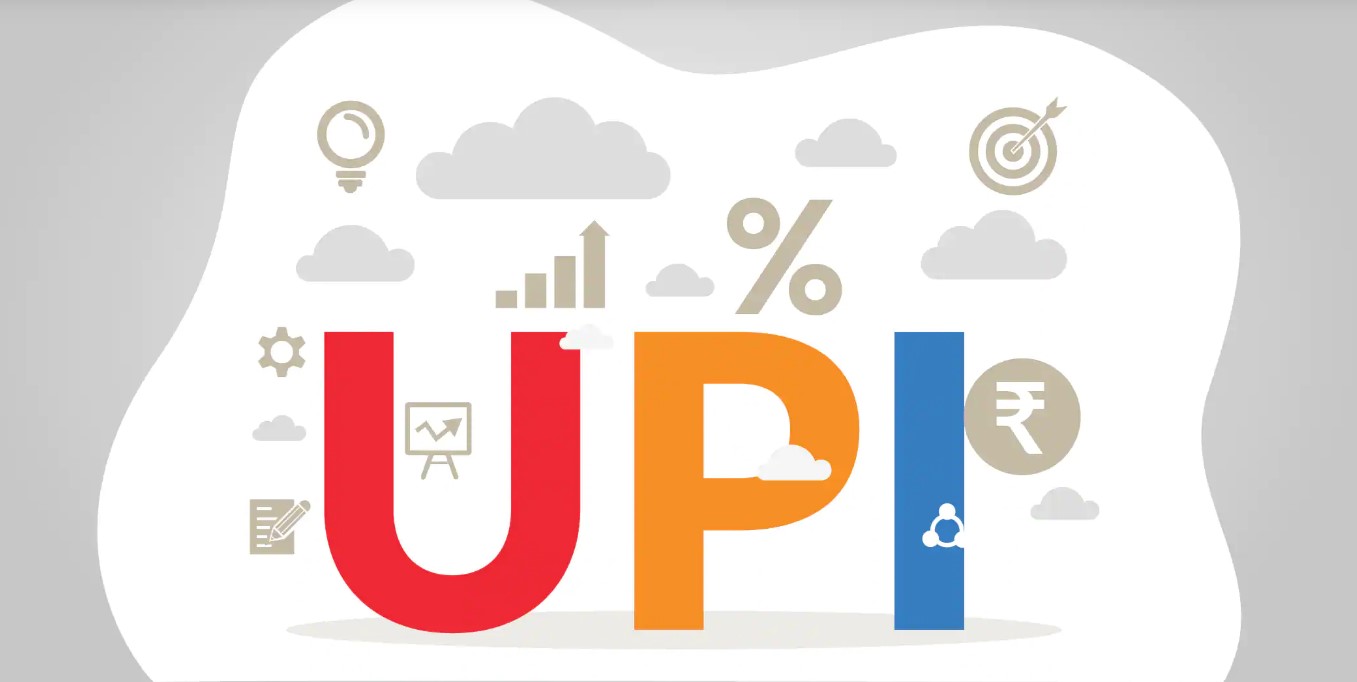
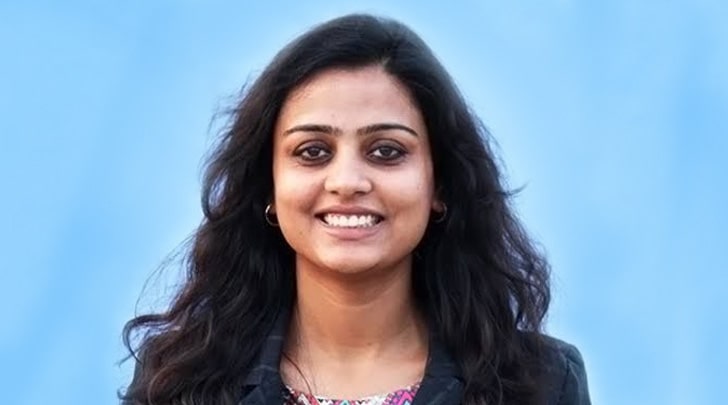


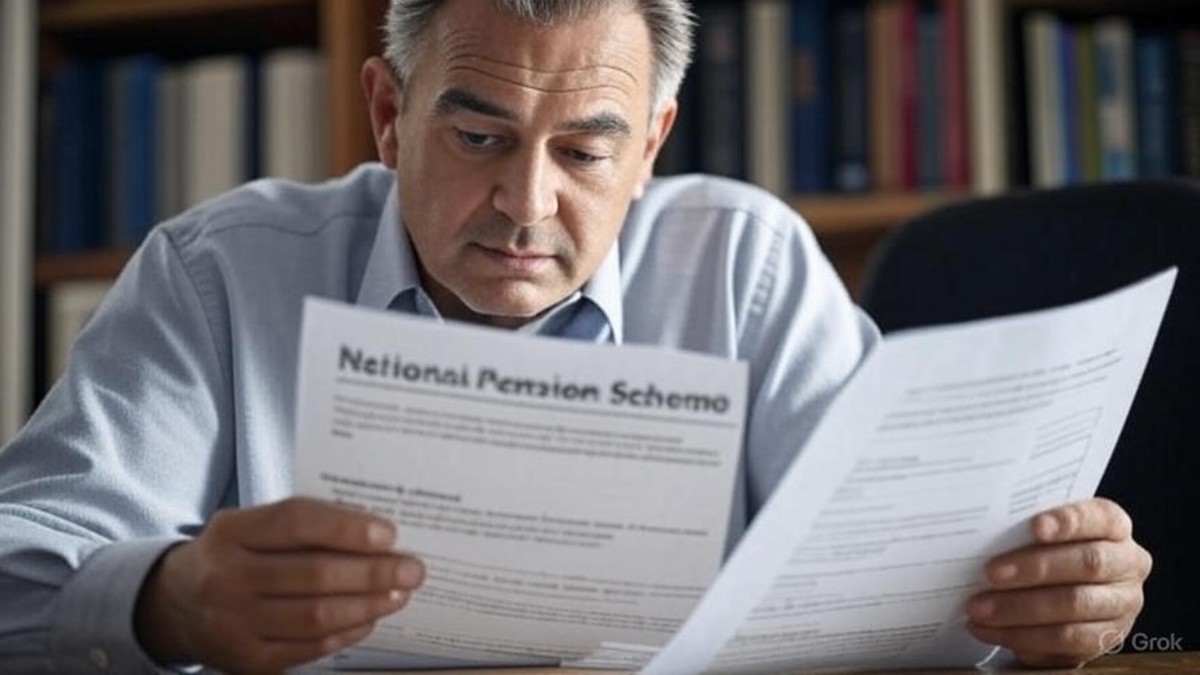
Leave a Reply